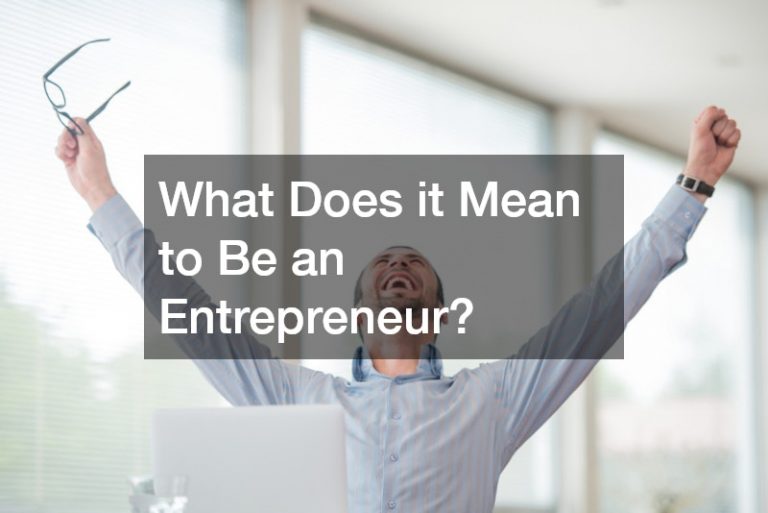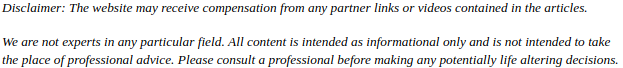
What is CMA Software?
CMA stands for comparative market analysis. CMA software is a program that takes data such as property sales, pending sales, properties that are on the market, and even some off market properties to figure out the best price for a home. CMA reports allow realtors to be more knowledgeable about fair pricing in their area and offer their clients listings that are fair as well. Many of these software programs come with extra features as well such as the ability to create CMA presentations and property flyers.
How Does CMA Generate Clients?
This real estate software helps to generate clients by making your company more efficient and trustworthy. It allows you to create the best possible listings and stay on top of homes in the area. People searching for a home want a realtor who is educated on the town they work in and able to produce listings that work for them. CMA reports and software help you to achieve both of these tasks.
It also helps you to promote your business. With the ability to create detailed and informative presentations as well as property flyers, you can put your business out there for people to see. You can show potential clients that you know your stuff before they even choose to work with you.
There is also the power of word of mouth. When you are able to provide the best possible service to your current clients, they are going to tell their friends and family about it. When someone they know is in need of a realtor they will be more likely to pass your name along, creating more business for you.
How Do You Get CMA Software?
Getting set up with CMA software is simple. All you have to do is hop online and find a software that works for you. You can set everything up via the internet and some places even allow you to do a free trial to see how you like their software. It’s easy to make a change in your real estate business and create some amazing listings that will have your client list growing in no time.